Enabling Third-Party Cookies
LawEval requires third-party cookies to be enabled in your browser to work properly. If you are experiencing errors or are using an Incognito/Private window, please ensure third-party cookies are enabled by following these steps:
Google Chrome
- Log into LawEval.
- If third-party cookies are blocked, find and click the eye symbol in your address bar:
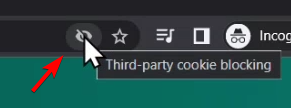
- Click Site not working?:
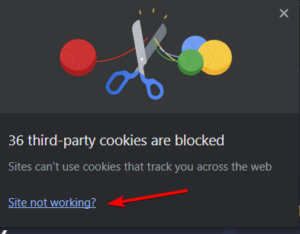
- Click Allow cookies:
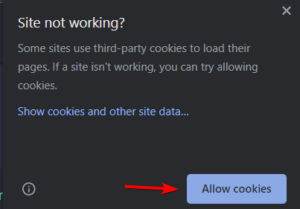
- You may need to Refresh the site to apply changes.
Still not working? Here’s an alternative method:
- Open Google Chrome
- At the top-right, click
 More and then Settings.
More and then Settings. - Click Privacy and security, and then Cookies and other site data.
- Next to “Sites that can always use cookies,” click Add.
- For the site address, enter “[*.]laweval.com” without the quotes.
- Check the Including third-party cookies on this site checkbox.
- Click Add.
Mozilla Firefox
- Log into LawEval.
- Click on the shield symbol in your address bar:
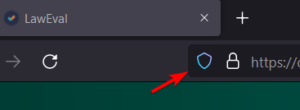
- Uncheck the Enhanced Tracking Protection option to turn it OFF for the site:
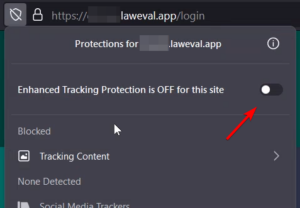
- You may need to Refresh the site to apply changes.
Microsoft Edge
- Log into LawEval.
- Click on the site information symbol:
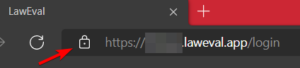
- Uncheck Tracking prevention for this site:
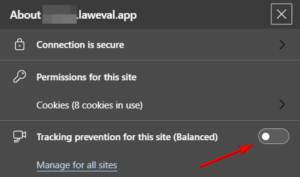
- You may need to Refresh the site to apply changes.